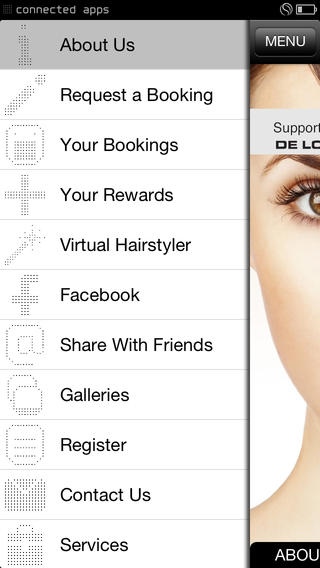Gloss Hair Boutique 2.5.4
Continue to app
Free Version
Publisher Description
Gloss Hair Boutique is a friendly yet sophisticated boutique hair salon located in the seaside suburb of Dudley, Newcastle only 5 minutes drive from Charlestown Square and 20 minutes from Newcastle CBD. At Gloss Hair Boutique we pride ourselves in knowing our clients individually - something that you don t seem to find in larger, more commercialised hair salons. We then go the extra mile to not only give you a great hair style but a pleasant and fun experience while in the salon with continual service even after you leave. Our main objective is not only to give you what you desire but doing it in a way that never jeopardises the condition and health of your hair. We class our team as a team of hair doctors and will only give you professional, individual and honest advise that s best for you hair. We offer referral systems that reward you -birthday specials, SMS reminders and special offers, newsletters and competitions. Come by and meet our friendly team, and have a chat about your hair needs. The atmosphere is friendly, relaxed and you ll love the personal service. Features: -Your bookings -about us -request a booking -hairstyler and much much more
Requires iOS 4.3 or later. Compatible with iPhone, iPad, and iPod touch.
About Gloss Hair Boutique
Gloss Hair Boutique is a free app for iOS published in the Food & Drink list of apps, part of Home & Hobby.
The company that develops Gloss Hair Boutique is CONNECTED APPS PTY LTD. The latest version released by its developer is 2.5.4.
To install Gloss Hair Boutique on your iOS device, just click the green Continue To App button above to start the installation process. The app is listed on our website since 2013-09-05 and was downloaded 1 times. We have already checked if the download link is safe, however for your own protection we recommend that you scan the downloaded app with your antivirus. Your antivirus may detect the Gloss Hair Boutique as malware if the download link is broken.
How to install Gloss Hair Boutique on your iOS device:
- Click on the Continue To App button on our website. This will redirect you to the App Store.
- Once the Gloss Hair Boutique is shown in the iTunes listing of your iOS device, you can start its download and installation. Tap on the GET button to the right of the app to start downloading it.
- If you are not logged-in the iOS appstore app, you'll be prompted for your your Apple ID and/or password.
- After Gloss Hair Boutique is downloaded, you'll see an INSTALL button to the right. Tap on it to start the actual installation of the iOS app.
- Once installation is finished you can tap on the OPEN button to start it. Its icon will also be added to your device home screen.